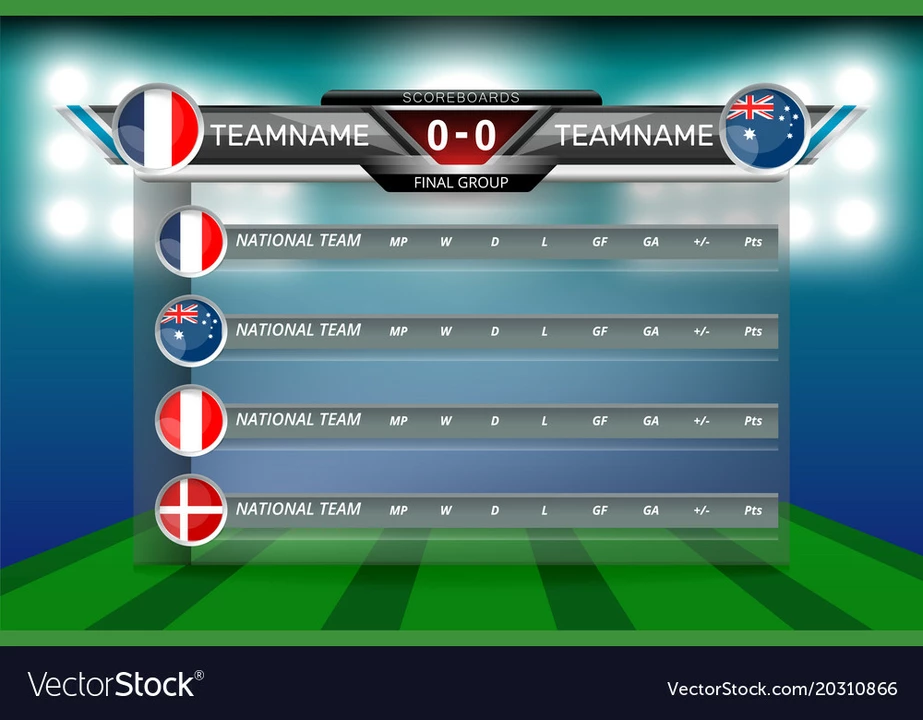TV Scoreboard Graphics Made Simple for Racing Shows
If you’ve ever watched a race on TV and wondered how the scoreboard stays sharp and readable, you’re in the right place. Good scoreboard graphics do more than show numbers – they keep viewers in the moment and help the production run smoothly. Below you’ll find the basics you need to get started, plus the tools that make the job quick.
Key Elements of an Effective Scoreboard
First, keep the layout clean. Put the most important data – like driver name, position, lap time, and gap to the leader – in the biggest font. Use a contrasting background so the text pops, especially on bright studio lights. Avoid clashing colors; a dark panel with white or yellow text works well for most racing feeds.
Second, think about timing. The scoreboard should update in real time, but the animation should be subtle. A quick fade or slide looks professional without distracting the audience. Make sure any transition lasts less than half a second.
Third, stay consistent. Use the same font, size, and color scheme across every graphic package. Consistency helps the graphics team and the viewers recognize the information instantly.
Top Tools for Building Live Graphics
Most broadcasters rely on dedicated graphics engines. Vizrt and ChyronHego are industry standards; they let you design templates and feed live data automatically. If you’re on a tighter budget, CasparCG is a free, open‑source alternative that works well with Excel or CSV data streams.
For design work, Adobe Photoshop or Illustrator are still the go‑to apps. Build a master template there, then import it into your graphics engine. Keep the file layered – separate background, text, and icons – so you can swap data without re‑rendering the whole image.
Data sources matter too. Many race series provide live timing via JSON or XML feeds. Hook that feed directly into your graphics software so scores update automatically. If the feed isn’t available, a simple spreadsheet linked with a macro can do the trick for smaller events.
Finally, test on the actual broadcast system. What looks good on a monitor can look fuzzy on a TV screen. Run a few minutes of live playback, watch for lag, and tweak the resolution or compression settings until the scoreboard stays crisp.
Putting these steps together will give you a scoreboard that looks professional and works reliably. Start with a clean layout, pick a graphics engine that fits your budget, link a live data source, and test on the real output. With that recipe, you’ll save time on race day and keep viewers glued to the action.
Posted By Caspian Beaumont On 12 May 2023 Comments (0)
How do TV scoreboard graphics sync with official game clocks?
As a sports enthusiast, I've always been curious about how TV scoreboard graphics sync so perfectly with official game clocks. It turns out that the synchronization process involves a combination of advanced technology and human input. Broadcasters often use specialized software that receives data directly from the official game clock, ensuring accurate, real-time display of the time remaining. In addition, camera operators and producers at the broadcasting station collaborate to ensure the on-screen graphics are consistently updated and aligned with the live action. This behind-the-scenes teamwork guarantees that we, the viewers, can enjoy a seamless, immersive sports experience.
READ MORE